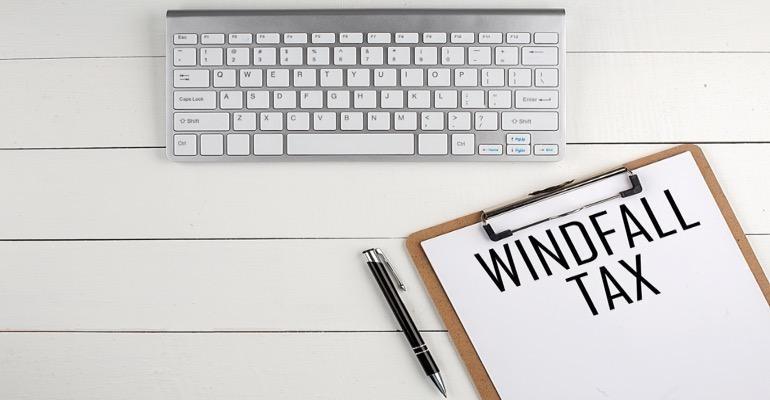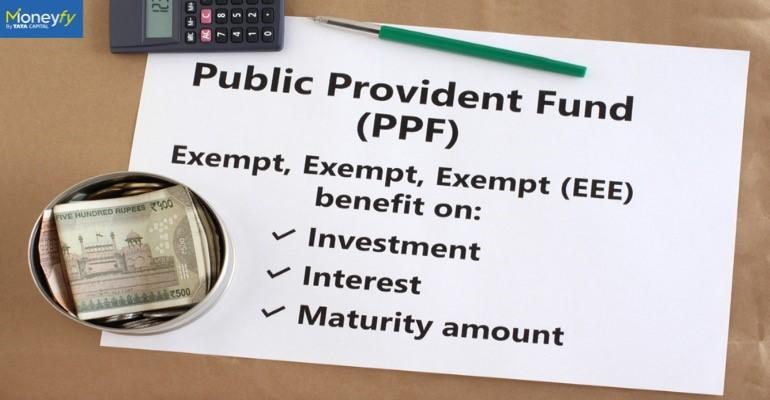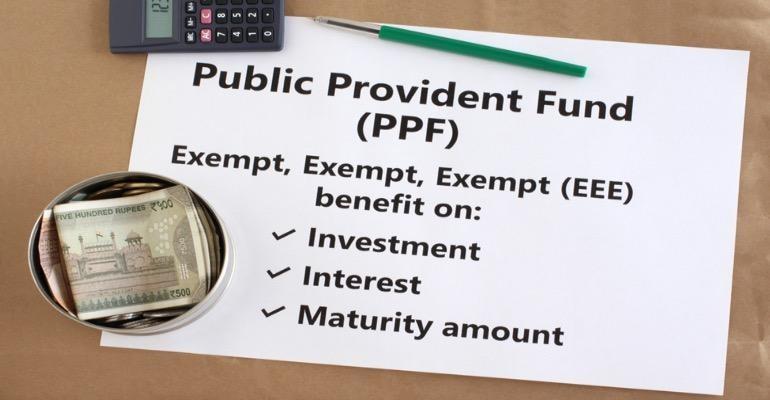When it comes to filing income tax returns in India, one document that plays a crucial role is Form 26AS. Often referred to as a tax passbook, Form 26AS provides a complete overview of taxes paid and helps ensure accurate income tax returns are filed.
What is the Meaning of Form 26AS?
Form 26AS, also known as Annual Information Statement (AIS), is a key document for taxpayers. It shows a complete summary of your financial transactions for the year, not just TDS (Tax Deducted at Source) and TCS (Tax Collected at Source). It includes details of income and the taxes paid, all linked to your PAN. This form acts as a record to help verify your tax payments and is useful when filing your returns.
What Does Form 26AS Include?
Form 26AS shows-
- Details of TDS
- Details of TCS
- Advance tax paid by the taxpayer
- Self-assessment tax payments
- Details of the high-value transactions.
- Details on tax deducted from the sale of immovable property.
- Details of TDS defaults made during the year
- Turnover details reported in GSTR-3B
- Details of specified financial transactions
- Pending and completed income-tax proceedings
Why is Form 26AS Important?
The major benefit of Form 26AS is that it provides a combined view of your tax details, making it easier to file your income tax return correctly. Some other benefits include-
Verification- You can cross-check your tax details with Form 26AS to avoid errors and tax notices.
Proof of tax payment- It serves as proof that tax was deducted or paid, useful when applying for loans or credit cards.
Required for financial applications- Banks and institutions often require Form 26AS for processing loans, credit cards, or investments to verify your financial history.
How to Download Form 26AS?
Follow the steps below for the Form 26AS download.
- Visit the income tax e-Filing portal and log in with your credentials.
- Go to 'My Account' and select 'View Form 26AS' from the dropdown.
- Click 'Confirm' to be redirected to the Form 26AS TRACES Portal.
- On the TRACES website, check the box and click 'Proceed', then select 'View Tax Credit (Form 26AS)'.
- Choose the assessment year and desired format (PDF or HTML).
Form 26AS is an important document for taxpayers, providing clarity on tax deductions and simplifying the income tax return process. You can now file your taxes with ease using Tata Capital Moneyfy. For more information, visit our website or download the app today.
Popular Searches
Learn Center
Mutual Fund Investment
Calculators
FAQs
It refers to the total tax credits, including TDS, TCS, and advance taxes, linked to your PAN and helps track taxes paid on your behalf.
It is updated periodically, typically after TDS returns are filed quarterly.
Form 26AS is a statement showing all tax-related details, including TDS, TCS, and taxes paid on your behalf, linked to your PAN.
You can log in to the income tax e-filing portal and follow the usual steps.
 3 mins read
3 mins read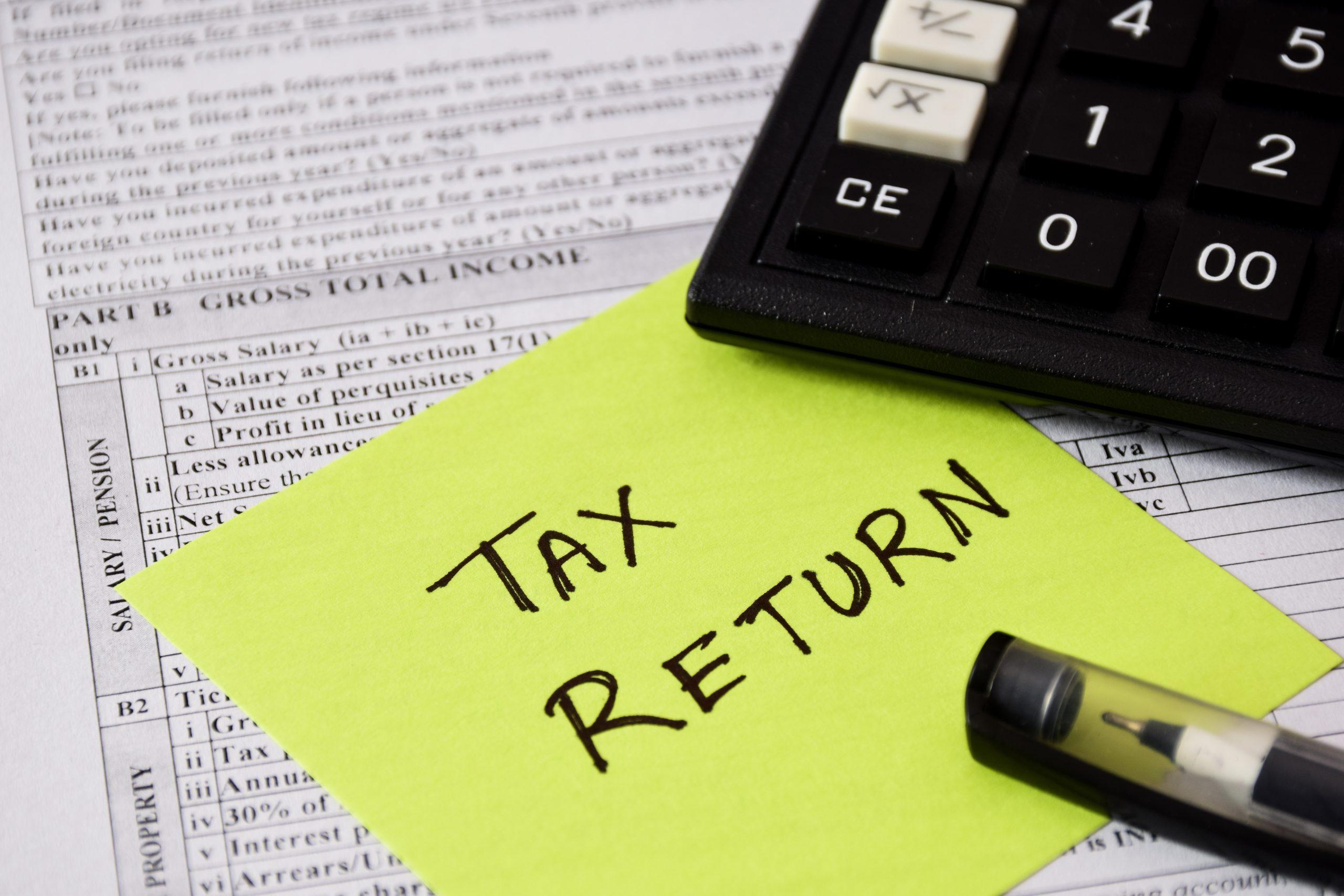
 Previous Post
Previous Post