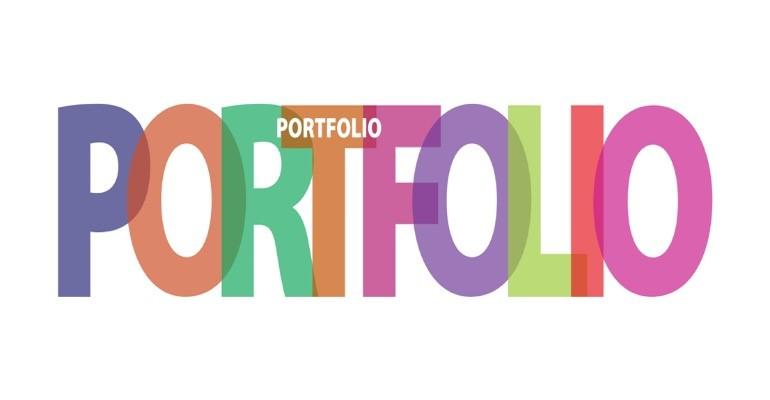Systematic Investment Plans (SIPs) are an easy and prudent way to invest in mutual funds. It's budget-friendly and ideal to build wealth over time. However, if your investment goals or cash flow change, you can cancel your mutual fund SIP.
If you're wondering how to close SIP, read on.
What happens when cancelling SIPs?
Cancelling a SIP prevents ongoing payments but does not impact your current units. You retain them and they keep growing. It differs from withdrawal, which involves selling your investment and withdrawing the proceeds.
When to Cancel SIPs?
Before understanding how to cancel SIP, let's see when to cancel SIP. Here are a few reasons to consider:
- Change in financial priorities
- Reallocation of investments
- Poor fund performance
- Overlapping investments
How to Cancel SIP?
There are multiple options for how to cancel mutual fund:
1. Through Asset Management Company (AMC) website/ app
Here's how to cancel mutual fund SIP directly:
- Visit the mutual fund website
- Log in with your folio number or PAN
- Click 'Cancel SIP' option
- It may take around 21 working days to reflect.
2. Through agents
If you invested through an agent, you can contact them to know how to close mutual fund and process the request on your behalf.
3. Through investment platforms
Wondering how to stop SIP in mutual fund online? Follow these steps:
- Click on "Cancel mutual fund SIP"
4. Through bank standing instructions (SI)
If your SIP runs via bank SI or auto-debit, here's how to stop mutual fund SIP:
- Log in to your net banking account
- Go to "Auto-debit" or "Bill Pay"
- Cancel the SIP-linked instruction
- Or visit the branch to request cancellation
Cancelling SIP from banks only stops the automatic fund debit. To stop it entirely, you need to submit a SIP cancellation request form to the AMC to revoke the Electronic Clearing Service (ECS) or National Automated Clearing House (NACH) mandate.
5.Through pause option
If it's a short-term issue, pausing is better. Most AMCs allow you to stop SIPs for 1–6 months, after which the payments are auto-restarted. Check whether your fund offers this before stopping.
Things to Keep in Mind Before you Cancel your SIP
Keep the following in mind to avoid any surprises:
- Most SIPs have no cancellation charges but check for exit loads.
- If linked to a Systematic Withdrawal Plan (SWP) or Systematic Transfer Plan (STP), cancellation may impact the full plan.
- For Equity Linked Savings Scheme (ELSS), each SIP is locked for 3 years. Here, cancelling won’t affect existing units.
Conclusion
Understanding how to stop mutual fund SIP puts you in better control of your finances. After all, knowing how to cancel SIP is just as important as knowing when to start one. To learn more about different mutual funds or diversify your portfolio intelligently, download the Tata Capital Moneyfy app or visit our website.
Popular Searches
Learn Center
Mutual Fund Investment
Calculators
FAQs
Here's how to close SIP: Log in to your investment platform, select SIP, and click on 'Cancel SIP'.
No, cancelling a SIP is free. Exit load applies only if you redeem units early.
You can pause if the issue is temporary or cancel for long-term changes or fund shifts.
No, cancelling stops future payments. Existing investments remain until you choose to redeem them.
 3 mins read
3 mins read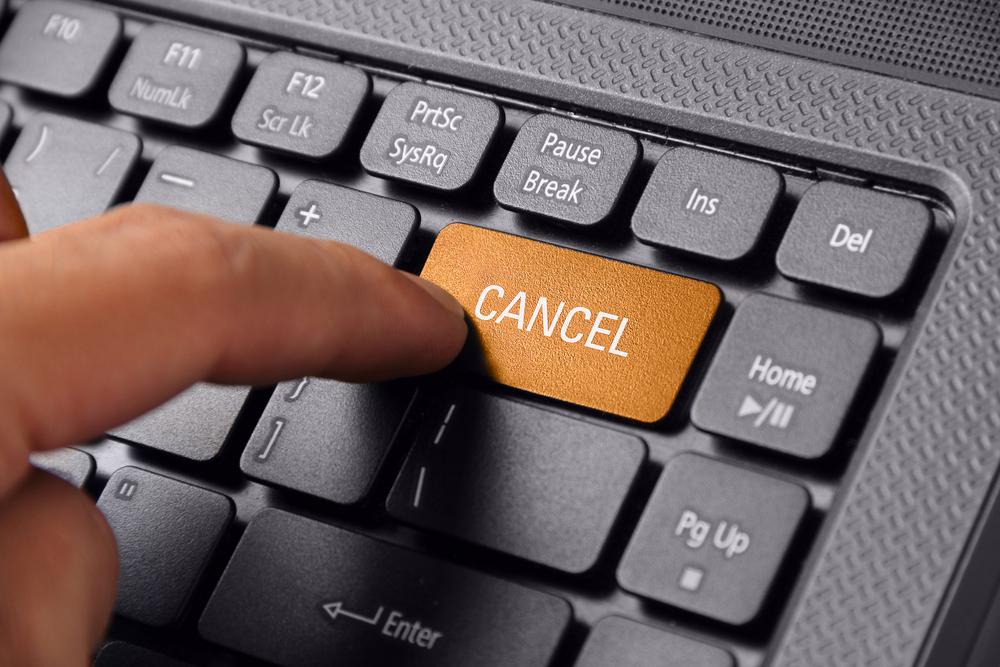
 Previous Post
Previous Post